Arrr, welcome to our Support Page, cursed pirate!
You can find a list of the most common known issues and solutions for Shadow Gambit: The Cursed Crew here. Hopefully this will help you to fix your problem!
Should you not find an answer to your problem here or if you are still experiencing issues playing Shadow Gambit: The Cursed Crew, you can also ask other community members for help in our Discord server or in the Steam forum.
Known Issues & SOLUTIONS
- How can I report bugs?
- Where do I find the log files if I need to report a bug?
- Where do I find the crash files if I need to report a crash?
- How do I get a DxDiag file?
- My save games are corrupted. Can I recover them?
- Where are the savegames located on my computer?
- Can I continue playing from where I left off at the end of the demo?
- What should I do if the game crashes or does not start?
- Can I play the game on PC with a HDD?
- Where can I change the language settings?
- I can’t install updates. What should I do?
- How can I deactivate the quicksave reminder (= green bell)?
- Can I turn off or reduce the quicksave / quickload visual effect?
- Can I rebind keys?
- Where can I invert the camera rotation / axis?
- The Newsfeed in the main menu is corrupted. What should I do?
- I have issues with my order from your official game key store
- How to download and listen to the Original Soundtrack on PlayStation 5
- I hear the trailer/audio playing in the background while I’m in the game. How can I fix this?
- I’m experiencing frame rate stuttering, GPU overheating or graphical errors. What can I do?
- I can’t capture a memory anymore (= error message: “Something went wrong while capturing a memory). What should I do now?
- Can I buy the game on console and then buy the Artbook & Strategy Guide or Original Soundtrack separately elsewhere?
- How do I access the DLC content “Yuki’s Wish” & “Zagan’s Ritual”?
- What can I do if I cannot recover my save games and lost all my game progression?
How can I report bugs?
If you found a bug or issue, please report it in the official Steam forum.
- Add a proper title: Provide a concise title that sums up the problem or bug you encountered.
- Add a detailed description: Write down all the relevant details about how and where the bug occurred, including the specific island or mission. Please outline the steps that led to triggering the bug.
- Attach a video / screenshots: Whenever possible, include screenshots that showcase the bug. For an even better understanding, consider attaching a video that demonstrates how the bug or issue manifests.
- Attach your log / crash file: Depending on the nature of the issue (whether it caused a game crash or involves a different type of problem), attaching your log file can be tremendously helpful.
- Crashes: For crashes please add your crash file to the report as described here: Where do I find the crash files if I need to report a crash?
- Other Issues: For all other issues please add your player log file to your report as described here: Where do I find the log files if I need to report a bug?
- Attach your save game file: Please attach your save game to the bug report. You can find the save games here: Where are the savegames located on my computer?
Where do I find the log files if I need to report a bug?
If you want to report any other type of bug or issue make sure to add the log files in your bug report, which you can find here:
C:\Users\USERNAME\AppData\LocalLow\Mimimi Games\ShadowGambit_TCC\Player.log
Replace the “USERNAME” part in the above link example with your Windows user name.
Where do I find the crash files if I need to report a crash?
If you want to report a crash, please make sure to add the files to the bug report from this folder: C:\Users\USERNAME\AppData\Local\Temp\Mimimi Games\ShadowGambit_TCC\Crashes (replace the “USERNAME” part in the above link example with your Windows user name)
In this folder you’ll find sub folders, one for each crash. Each folder will have several files in it, please send them all, thank you!
How do I get a DxDiag file?
Here is the official Microsoft description to get a DxDiag file:
Open and run DxDiag.exe – Microsoft Support
My save games are corrupted. Can I recover them?
If you can’t load your latest save game there could be two possibilities.
First you have to distinguish between “Mission Save Games” and “Progress Save Games”:
- “Mission Save Games”
These type of save games are created while you’re playing a mission in Shadow Gambit: The Cursed Crew. - “Progression Save Games”
These type of save games are your general save games. They are made after at certain points, e.g. after story progression, finishing missions, reviving a character etc.
Solution for “Mission Save Games”
In some special cases after updating Shadow Gambit: The Cursed Crew, the save games from the previous version may no longer be compatible with the current version of the game.
We do our best to avoid this, but depending on the issue to be fixed, such “save breaking” changes may be necessary.
That means: Unlocked locations/islands, badges and settings are still maintained, but the mission progress is lost. You have to restart and play the mission from the beginning.
Solution for “Progress Save Games”
We create backup save-files of your progression at various steps throughout the game. If your current save-date for some reason got corrupted you can revert to one of these states.
Do the following:
- Disable cloud-sync for the game to be able to modify your save games without your changes being reverted by the cloud-sync-mechanism. Afterwards go to your save-data-location as described in.
- Go to your save games folder— there should reside backup files (called sth like “profileData<Number>_backup_v1_<date>_<time>.save”).
- If it exists rename your old non-backup profileData-Files (profileData.save, profileData.save1 and profileData.save2) so you know these are the old ones (i.e. profileData.save.old, profileData.save1.old and profileData.save2.old).
- Rename the latest backup file to profileData.save.
- Afterwards re-enable cloud sync and start the game.
If on starting the game you’re asked which save-data to prefer, make sure you use your local data and have it uploaded.
In a worst case scenario, you can even rebuild your progression.
Where are the savegames located on my computer?
You can find your Shadow Gambit: The Cursed Crew savegames here:
%localappdata%\ShadowGambit_TCC\
The save games are located in a user_ … (e.g. user_steam_123456) sub-folder and in different gameState-folders.
Can I continue playing from where I left off at the end of the demo?
Yes, if you have finished the complete demo then you will be able to skip the content in the full game.
In the full game, after you select to start a “New Game” from the menu, a pop-up window should appear asking you if you want to skip the demo content.
Attention:
- You won’t be able to collect the badges from the first act in your first playthrough if you decide to skip the demo content.
- Also, your stats (for example “how many enemies killed”) won’t carry over to the full game.
- But you can can still get the badges and stats once you are in the Endgame and you can replay all missions.
What should I do if the game crashes or does not start?
Please check if your PC meets the Minimum System Requirements in the store, where you bought the game.
The game works on HDD, but it might take more than a minute to load (depending on the speed of your HDD). So, please check if you installed it on a HDD or SSD.
Please also check the integrity of you game files.
- Steam: Navigate to the game in your Steam library > Right click> Properties > Installed Files > Verify integrity of game files.
- GOG: Navigate to the game in your GOG library > click the Customization button > Manage installation >Verify / Repair.
- Epic Games Store: Navigate to the game in your EGS library > click on the three dots on the right side > Manage >Verify
In addition, please check if your GPU driver is up to date.
Can I play the game on PC with a HDD?
Yes, the game works on HDD but takes longer to startup and load a level.
Therefore, installation on a SSD is strongly recommended.
Running the game from a HDD does not impact the duration of capturing or unleashing memories (quicksave/quickload).
Where can I change the language settings?
- Steam client: You can change the language by right-clicking on Shadow Gambit: The Cursed Crew in your Steam library, choosing “Properties” and going to the tab “Language” in the appearing window.
- In-game: You can change the language in the “Audio” menu which can be found in the “Options” menu.
I can’t install updates. What should I do?
This issue should only occur with downloaded versions of the game which are not from Steam.
If the installation path contains special characters (e.g. „§“, „é“, cyrillic characters, etc.) the game is not able to create a log file or to install any updates. Therefore, please ensure that your installation path doesn’t contain any special characters.
How can I deactivate the quicksave reminder (= green bell)?
Go to the gameplay options in the “Options” menu of the game and set the Save Reminder to “Off”.
Alternatively, you can also set a timer instead of a bell as visual reminder.
Can I turn off or reduce the quicksave / quickload visual effect?
Yes, go to the “Gameplay” options in the “Options” menu and set the Memory Effect Intensity to “Off”.
Can I rebind keys?
Yes, you can. We have two default control schemes, one that is more of a classic Stealth Strategy and one that feels more like current Real-Time Strategy games.
BUT you can rebind anything you want and create your own layouts as well. Both for keyboard/mouse and gamepad.
Where can I invert the camera rotation / axis?
You can adjust the camera and invert the axis or rotation in the “Options” menu.
In the “Options” menu go to “Gameplay” and then scroll down until you find the camera option you want to change.
The Newsfeed in the main menu is corrupted. What should I do?
If you click on the newsfeed in the bottom right corner and get the message “An error occurred while loading the newsfeed”, do the following:
- Navigate to this folder on your PC C:\Users\Mimi\AppData\LocalLow\Mimimi Games\ShadowGambit_TCC
- Delete the files “newsfeed_data” and “newsfeed_version”
- Start the game again
Now the newsfeed should work and you are able to can read them.
I have issues with my order from your official game key store
If you encounter any issues with your order from your official game key store, please reach out to the support email at retail@cipsoft.com.
How to download and listen to the Original Soundtrack on PlayStation 5
Prepare your USB storage
- Make sure your USB storage device has roughly 450MB of free space.
- Create a directory named “MUSIC” in the highest level
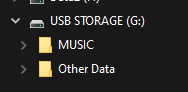
- Insert the USB storage device into your PlayStation
The Soundtrack App
- Start the “Shadow Gambit: The Cursed Crew Original Soundtrack” app
- If the USB storage device is properly set up, the following screen will appear
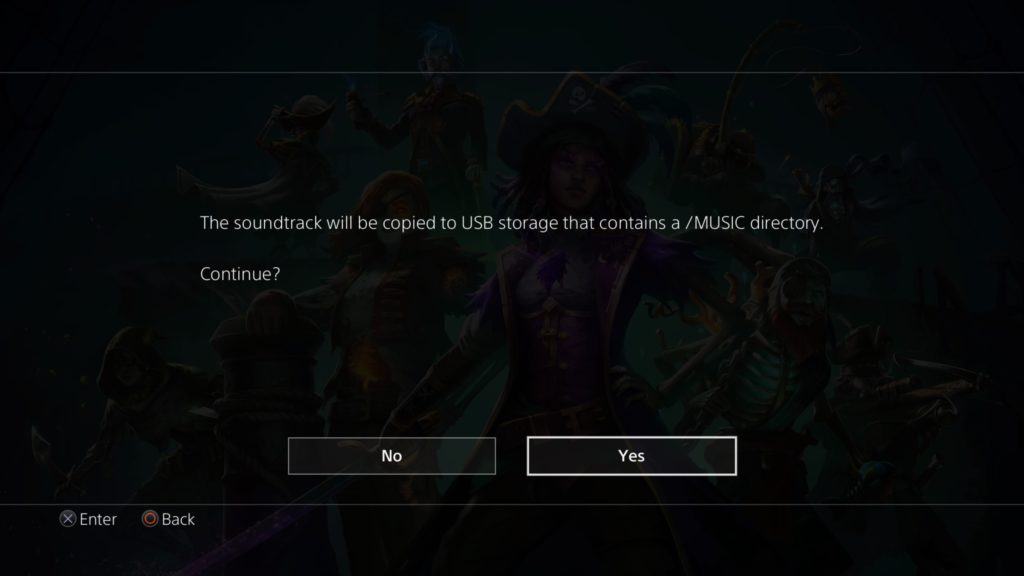
- Select the USB Storage device you set up previously
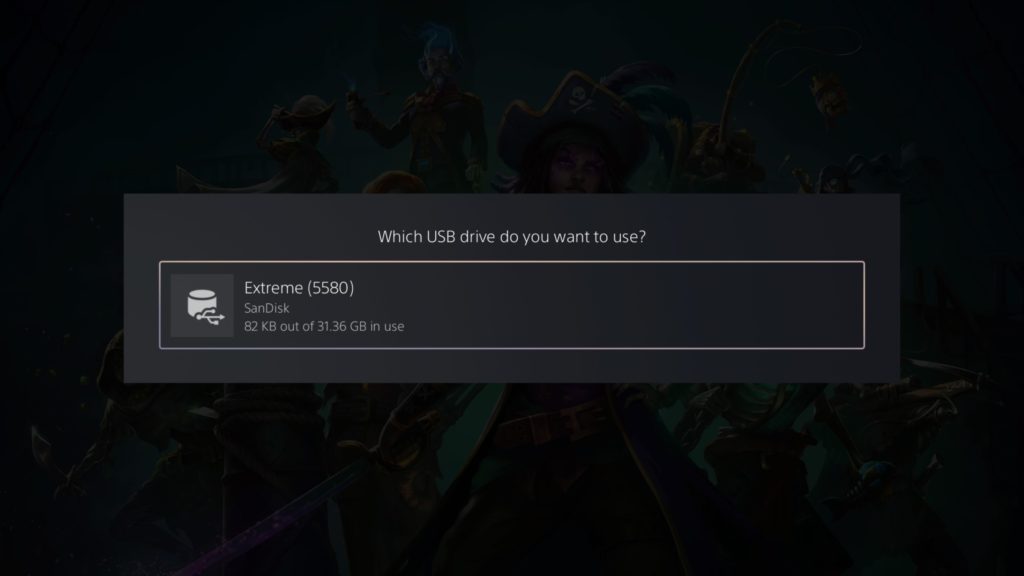
- The files will be copied onto the USB storage
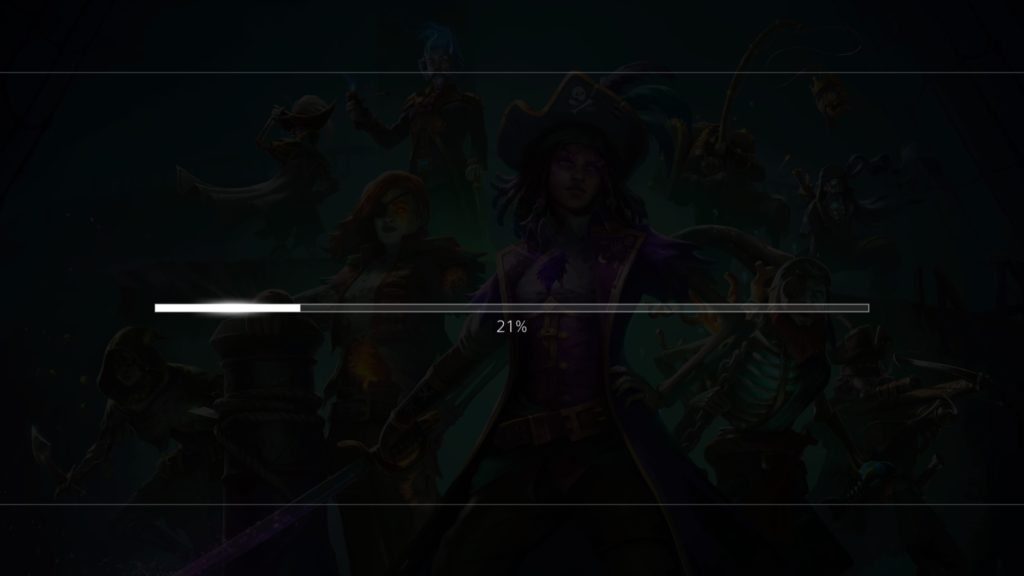
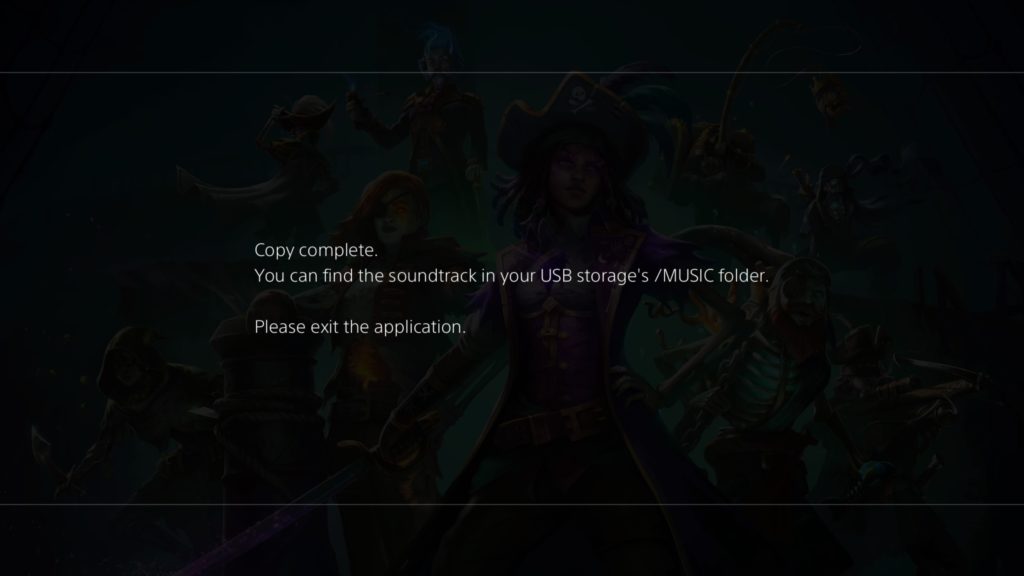
- The app can be uninstalled now
USB Storage
- Disconnect the USB Storage device from your PlayStation
- The soundtrack files are now inside the “Shadow Gambit The Cursed Crew Soundtrack” folder on the USB storage
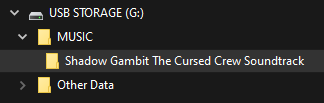
When no USB storage is connected or the directory is not set up correctly
This screen will be shown if the USB storage device was not set up properly when starting the app
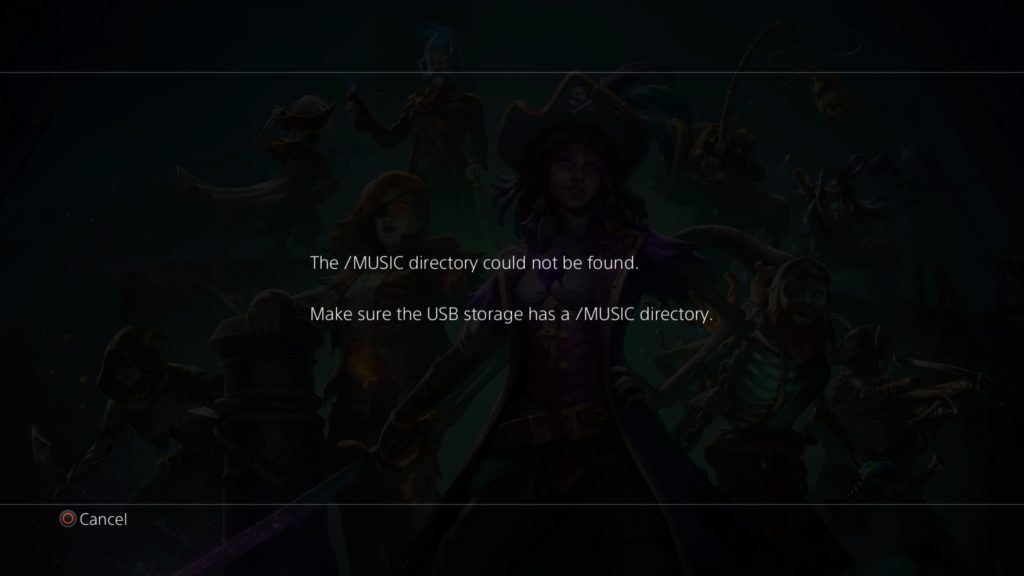
I hear the trailer/audio playing in the background while I’m in the game. How can I fix this?
Sometimes a random web- or store page opens in the integrated browser of the Steam overlay.
You can fix the issue by pressing Shift+Tab to open the Steam overlay while you’re in the game.
I’m experiencing frame rate stuttering, GPU overheating or graphical errors. What can I do?
Please check if your PC meets the Minimum System Requirements in the store, where you bought the game.
You also might have to update your GPU driver to the latest version. Users have reported that updating their GPU driver fixed graphical issues.
I can’t capture a memory anymore (= error message: “Something went wrong while capturing a memory). What should I do now?
We occasionally heard from users encountering issues like this. There has been no definitive issue we could pinpoint and fix, as all other scenarios have been fixed with previous patches, but there are a few things you can do to work around it on your end:
- Attempt loading an earlier save to see if that rectifies the problem.
- Consider restarting the entire mission, as this action typically rectifies such issues.
Can I buy the game on console and then buy the Artbook & Strategy Guide or Original Soundtrack separately elsewhere?
Yes, you can buy it separately on GOG:
- Shadow Gambit: The Cursed Crew – Artbook & Strategy Guide
- Shadow Gambit: The Cursed Crew – Original Game Soundtrack
How do I access the DLC content “Yuki’s Wish” & “Zagan’s Ritual”?
The new DLC content seamlessly integrates into the main game, which also means that the two new DLC characters will be at your disposal for almost every main game mission.
- Once you redeem the keys to unlock the DLCs, you can recruit “Yuki the Twilight Corsair” or “Zagan the Apostate” to your cursed pirate crew AFTER completing the main game mission “Fruits of Her Labor” on the island “Dread Vine’s Cove”, which is playable after you have revived three characters in the main game.
- Once you have progressed to that point in the main game, you can start the content / stories of both DLCs at any time by interacting with certain newly appeared elements on the Red Marley.
- Please note: Upon completing the fourth mission in each of the two DLCs, players will have to advance in the main game until they complete the mission “Ignacia Unleashed” and unlock the Captain’s mirror. This main game progression is necessary in order to conclude the DLCs, as certain locations only become accessible at this stage. Players can resume and finish both DLC quests seamlessly after that point.
What can I do if I cannot recover my save games and lost all my game progression?
If you are facing difficulties recovering your save games or have lost all of your game progress for any reason, we have implemented the “Progression Recovery Tool” to assist in reconstructing (or rather “cheating”) your lost progress.
To access the “Progression Recovery Tool,” open the settings window in the main menu. Enter the code “iamapirate” on the keyboard or “RIGHT, L2, DOWN, R1, LEFT, LEFT, R1, L1, L2, L1” on a controller.
On both PC and console, the tool allows you to initiate a new playthrough and reconstruct your game to the point where you lost your progression.
On PC, you can also revert your save game to one of the previous safety saves that the game automatically generates in the background during your playthrough. This is not possibly on consoles.

